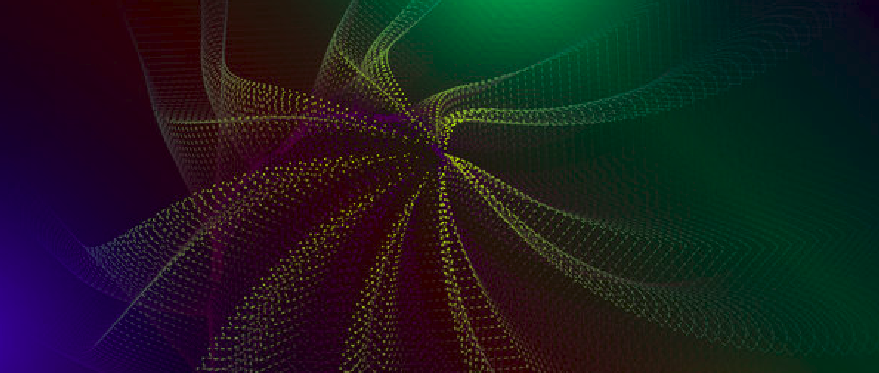
Pintos- Getting to know OS
To understand operating system , pintos provides an interactive test environment to understand fundamentals in an amicable manner. There are 4 projects and as we progress , we’ll build intuition for the practicality of thread , semaphore, scheduling , process management
What is PINTOS
To test out our fundamentals, PINTOS assigment provides test cases that gets us compfortable with concepts. You can read official Pintos documentation
Setup:
Use VScode extension dev containers, it will facilitate debugging the gdb server remotely from local machine
Project 1:
Stage 1:
alarm-single alarm-multiple alarm-simultaneous alarm-zero alarm-negative
TODO: Replace busy wait with more effient approach.
LEARN: Concepts of busy wait, semaphore, lock, thread structure
Stage 2:
priority-change priority-preempt priority-fifo priority-sema priority-condvar priority-donate-one priority-donate-multiple priority-donate-multiple2 priority-donate-nest priority-donate-chain priority-donate-sema priority-donate-lower alarm-priority
TODO: Implement priority scheduling
LEARN:
- How threads are maintained in different list based on their current state
- How the status is supposed to changed and relegation happens
Stage 3:
TODO: Multilevel Feedback Queue
LEARN:
- How to achieve fairness in Roundrobin scheduling ny utilising parameters
Project 2:
- Parse Argument and push to INTR frame stack pointer
- Extract argument from interupt frame in syscall
- Parametrize the arguments with respective types and call specific system calls. responsibilty is delegated to system calls that runs at kernel level
- Once you are in syshandler, we have to concentrate on test cases and sync the flow to get required output.
